Tastatura are două taste care îndeplinesc anumite funcţii în Windows.
The keyboard has two keys that perform specific Windows-functions.
Windows Key
- Apăsată singură, tasta are aceeaşi funcţie ca atunci când daţi click cu mouse pe butonul START care deschide meniul. Ea poate fi folosită şi în combinaţie cu alte taste pentru alte funcţii.
- Pressed alone, this key has the same effect as clicking on the Windows START button; it launches the START Menu. It can also be used with other keys to provide a variety of functions.
- Tasta Windows, deschide sau închide Meniul START.
- Windows Key, open or close the START Menu.
- Tasta Windows + D, afişează Desktop.
- Windows Key +D, display the Desktop.
- Tasta Windows + E, deschide Windows Explore.
- Windows Key + E, open Windows Explore.
- Tasta Windows + F, caută un fişier sau un dosar.
- Windows Key + F, search for a file or folder.
- Tasta Windows + M, minimizează toate ferestrele.
- Windows Key + M, minimize all windows.
- Tasta Windows + R, deschide fereastra de dialog RUN.
- Windows Key + R, open the RUN dialogue box.
- Tasta Windows + BREAK, deschide fereastra de dialog System Properties.
- Windows Key + BREAK, open the System Properties dialogue box.
- Tasta Windows + SHIFT + M, restaurează ferestrele minimizate la loc pe Desktop.
- Windows Key + SHIFT + M, restore minimized windows to the Desktop.
- CTRL + Tasta Windows + F, caută alte computere (dacă sunteţi conectat la reţea).
- CTRL + Windows Key + F, search for computers (if you are on a network).
- Tasta Windows + U, deschide Ease of Access Center.
- Windows Key + U, open Ease of Access Center.
- Tasta Windows + Tab, rulează printre programele din Taskbar, folosind Windows Flip 3-D.
- Windows Key + Tab, cycle through programs on the Taskbar, by using Windows Flip 3-D.
- CTRL + Tasta Windows + Tab, folosiţi săgeţile pentru a rula programele din Taskbar, folosind Windows Flip 3-D.
- CTRL + Windows Key + Tab, use the arrow keys to cycle through programs on the Taskbar, by using Windows Flip 3-D.
- Tasta Windows + G, rulează printre gadget-urile din Sidebar.
- Windows Key + G, cycle through Sidebar gadgets.
- Tasta Windows + T, rulează printre programele din Taskbar.
- Windows Key + T, cycle through programs in Taskbar.
- Tasta Windows + X, deschide Windows Mobility Center.
- Windows Key + X, open Windows Mobility Center.
- Tasta Windows + BARA DE SPAŢIU, deschide Windows Mobility Center.
- Windows Key + SPACEBAR, open Windows Mobility Center.
Notă: În funcţie de versiunea Windows instalată, anumite comenzi scurte nu funcţionează aşa cum au fost descrise.
Note: Depending on your version of Windows, some shortcuts may not function as described.
Tasta de aplicaţii – această tastă are acelaşi efect ca şi click dreapta pe mouse, când se deschid meniuri de context ale aplicaţiei.
Application Key – this key has the same effect as clicking the right mouse button; it opens the application’s context menu.
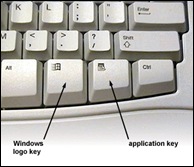

No comments:
Post a Comment